KiwiSDR Project Part 4
Ok! So I’ve powered up the noisy as heck wifi bridge but also plugged in the USB wifi adapter with a 8dB antenna attached. I’m going to try to get the adapter working from the comfort of inside the house then go power down everything attached to the ethernet, especially the bridge because it is VERY noisy in the environment even when it’s not plugged into anything but power.
So first things first, let’s see what’s on the USB bus:
debian@kiwisdr:~$ lsusb
-bash: lsusb: command not found
Well that’s no good, but expected. Let’s install USB utils so we can take a look
debian@kiwisdr:~$ sudo apt install usbutils
After installing usbutils, we’ll see what’s on the USB bus and install the appropriate firmware.
debian@kiwisdr:~$ lsusb
Bus 001 Device 002: ID 0cf3:9271 Qualcomm Atheros Communications AR9271 802.11n
Bus 001 Device 001: ID 1d6b:0002 Linux Foundation 2.0 root hub
debian@kiwisdr:~$ apt search atheros
Sorting... Done
Full Text Search... Done
firmware-atheros/unknown 20170823-1rcnee1~jessie+20180328 all
Binary firmware for Atheros wireless cards
debian@kiwisdr:~$ sudo apt install firmware-atheros
Ok, so let’s install some tools for wireless networking.
debian@kiwisdr:~$ sudo apt install iw wireless-tools wpasupplicant wavemon
Now at this point I could go outside and unplug and re-plug the USB adapter, but it’s hot and gross so I’ll reboot and log back in. After that:
debian@kiwisdr:~$ ip link
1: lo: <LOOPBACK,UP,LOWER_UP> mtu 65536 qdisc noqueue state UNKNOWN mode DEFAULT group default qlen 1
link/loopback 00:00:00:00:00:00 brd 00:00:00:00:00:00
2: eth0: <BROADCAST,MULTICAST,UP,LOWER_UP> mtu 1500 qdisc pfifo_fast state UP mode DEFAULT group default qlen 1000
link/ether e4:15:f6:f7:4d:a8 brd ff:ff:ff:ff:ff:ff
3: wlan0: <BROADCAST,MULTICAST> mtu 1500 qdisc noop state DOWN mode DEFAULT group default qlen 1000
link/ether e8:de:27:09:0a:55 brd ff:ff:ff:ff:ff:ff
4: usb0: <NO-CARRIER,BROADCAST,MULTICAST,UP> mtu 1500 qdisc pfifo_fast state DOWN mode DEFAULT group default qlen 1000
link/ether e4:15:f6:f7:4d:a0 brd ff:ff:ff:ff:ff:ff
Sweet! wlan0 is alive, but down! Let’s bring it up so we can look at the spectrum / networks:
debian@kiwisdr:~$ sudo ip link set wlan0 up
Now we should be able to use wavemon to scan for networks. wavemon is an ncurses based way to more conveniently browse wireless networks. We’ll run sudo wavemon and check things out.
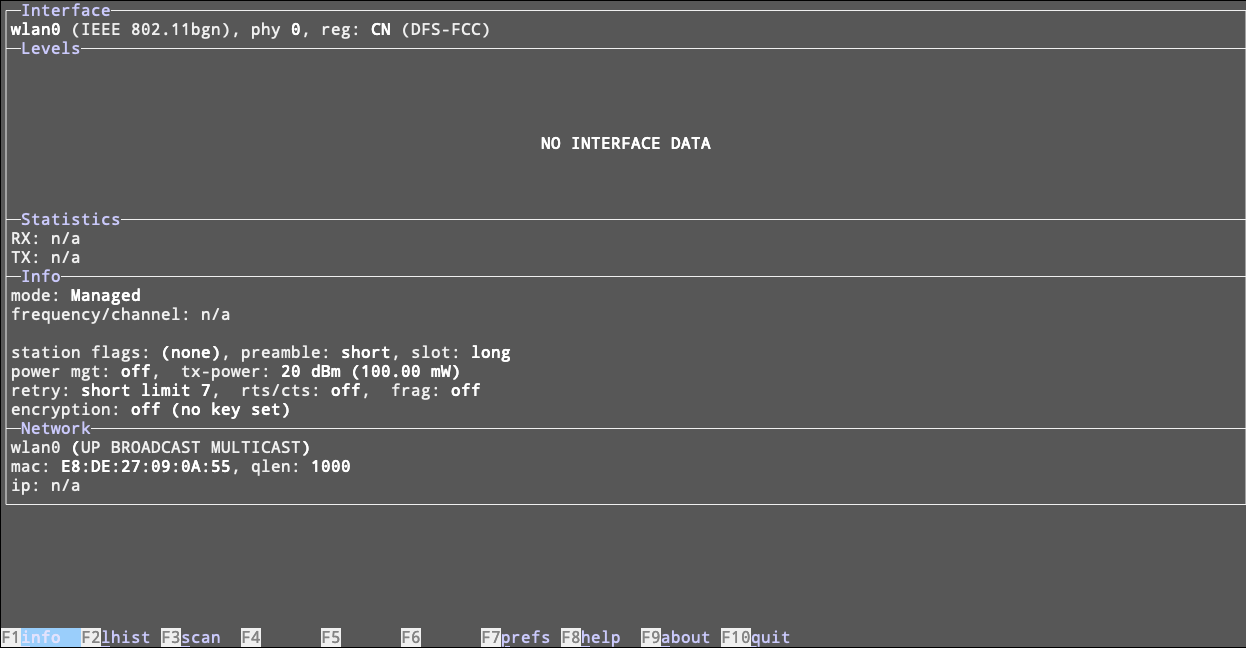
Ok, so nothing yet, we’ll have to hit F3 and initiate a scan:
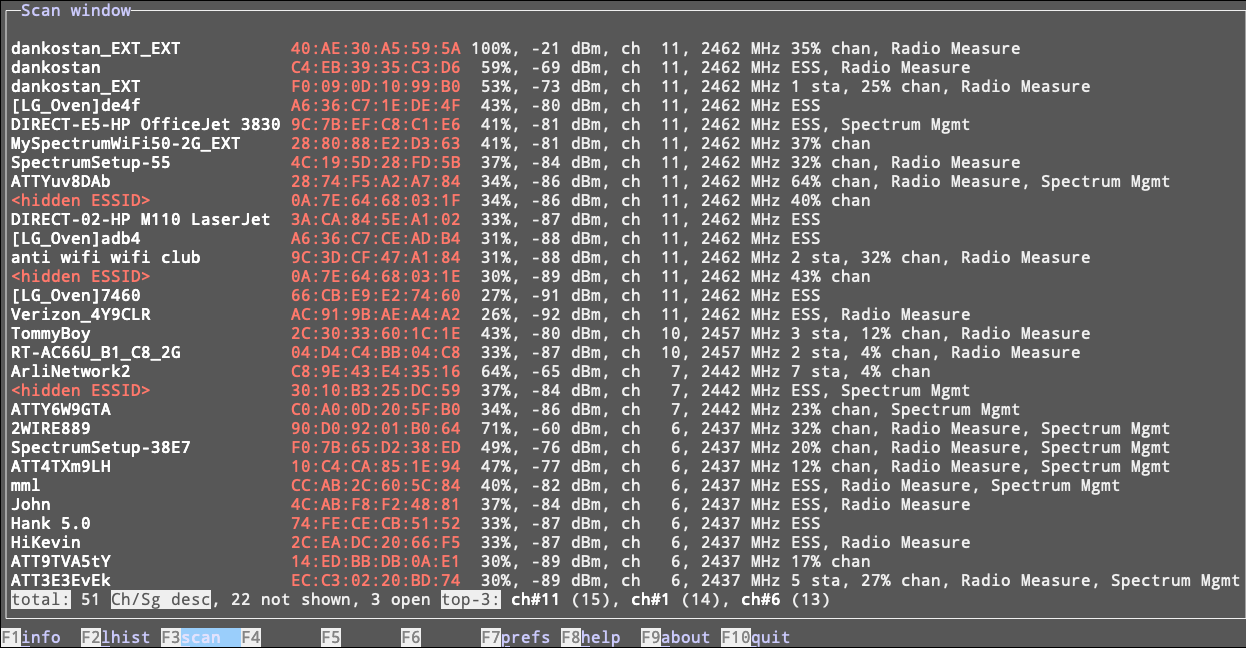
So this is where it’s wild. Let’s explore with a not-to-scale KD8ORQ home diagram:
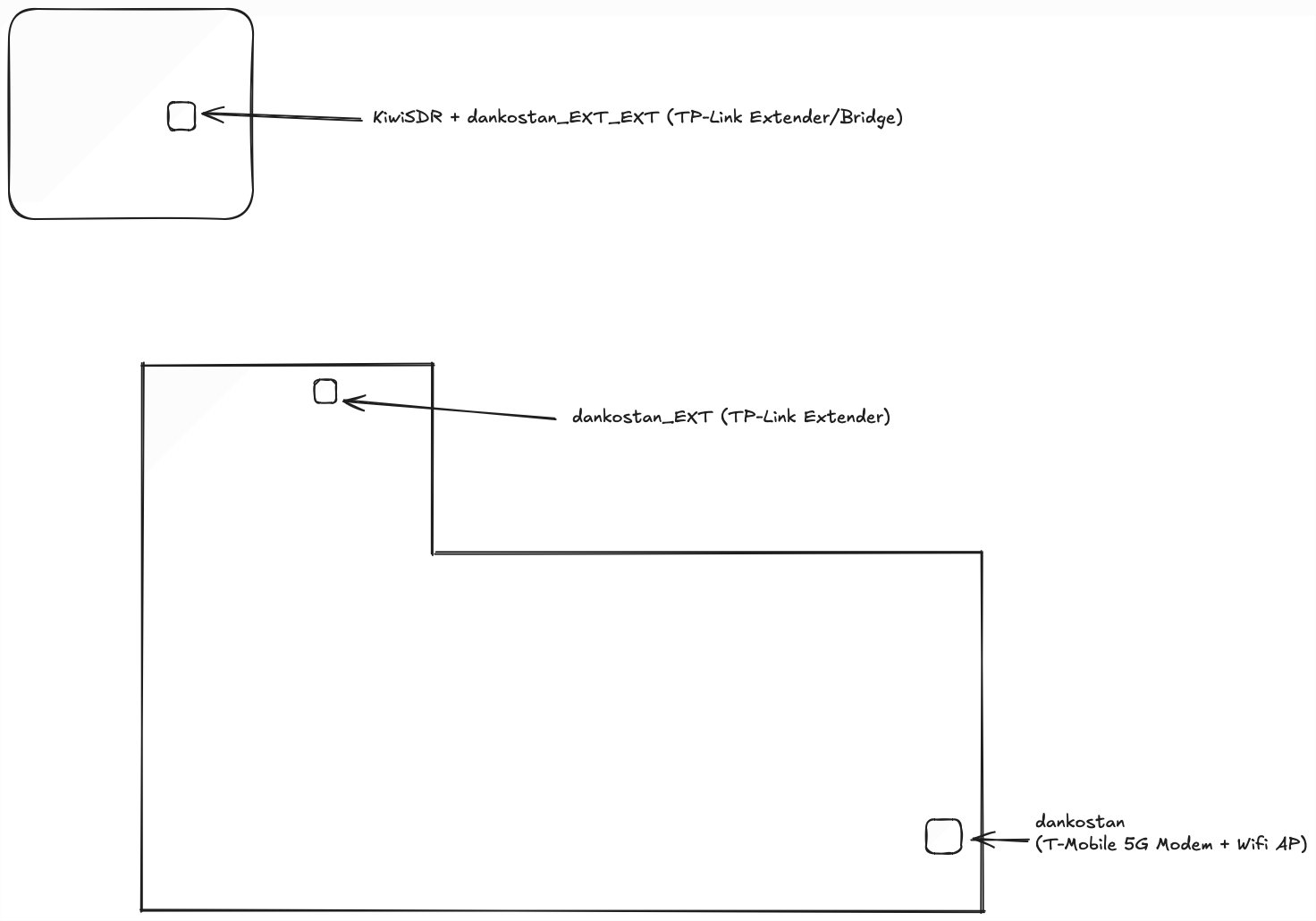
The dankostan_EXT extender was installed because the extender in the garage didn’t get enough signal to connect to the modem in the front of the house. According to wavemon, the USB stick+antenna averages a 10dB better signal than the intermediary extender (dankostan_EXT) I was intending to use. So we’ll setup the KiwiSDR to use the original AP in the front of the house and once the Wifi is working on the KiwiSDR, all the extenders can be removed[^1]!
I was about to edit /etc/network/interfaces to bring up the wireless interface, but according to a comment in it, I should be using connman to manage the network connection. So…
debian@kiwisdr:/etc/network$ sudo apt install connman
And the network drops. The device is no longer ping-able, etc. The screen stopped updating when connman was 80% of the way through being installed. So let’s go power cycle the thing after a good wait to ensure the apt operation completed. I thought something might happen with both interfaces being live on the same network, but we haven’t even set the thing up yet.
Everything was fine after the power cycle and connman was installed. Let’s make sure it runs at startup:
debian@kiwisdr:~$ sudo systemctl enable connman
debian@kiwisdr:~$ sudo systemctl start connman
Let’s run it:
debian@kiwisdr:~$ sudo connmanctl
We’ll get a new prompt and run three commands:
connmanctl> enable wifi
connmanctl> scan wifi
connmanctl> services
To connect to our network, we’ll use the results from the second column of the output of services:
connmanctl> connect wifi_e8de27090a55_64616e6b6f7374616e_managed_psk
I got an error:
connmanctl> connect wifi_e8de27090a55_64616e6b6f7374616e_managed_psk
Error /net/connman/service/wifi_e8de27090a55_64616e6b6f7374616e_managed_psk: Not registered
Turns out the link wasn’t up after the reboot, let’s try again:
debian@kiwisdr:~$ sudo ip link set wlan0 up
Still broken. Googling says the agent wasn’t running, so
debian@kiwisdr:~$ sudo connmanctl
connmanctl> agent on
connmanctl> connect wifi_e8de27090a55_64616e6b6f7374616e_managed_psk
Boom! Asked for a passphrase and it worked:
debian@kiwisdr:~$ ip addr show wlan0
3: wlan0: <BROADCAST,MULTICAST,DYNAMIC,UP,LOWER_UP> mtu 1500 qdisc mq state UP group default qlen 1000
link/ether e8:de:27:09:0a:55 brd ff:ff:ff:ff:ff:ff
inet 192.168.12.170/24 brd 192.168.12.255 scope global wlan0
valid_lft forever preferred_lft forever
inet6 fd8b:cfb9:3269:6cc7:eade:27ff:fe09:a55/64 scope global mngtmpaddr dynamic
valid_lft 1698sec preferred_lft 1698sec
inet6 fd24:8142:392f:0:eade:27ff:fe09:a55/64 scope global mngtmpaddr dynamic
valid_lft forever preferred_lft forever
inet6 2607:fb91:16ad:4968:eade:27ff:fe09:a55/64 scope global mngtmpaddr dynamic
valid_lft forever preferred_lft forever
inet6 fe80::eade:27ff:fe09:a55/64 scope link
valid_lft forever preferred_lft forever
So let’s go detach the ethernet, reboot and try this (not in that order, but yes):
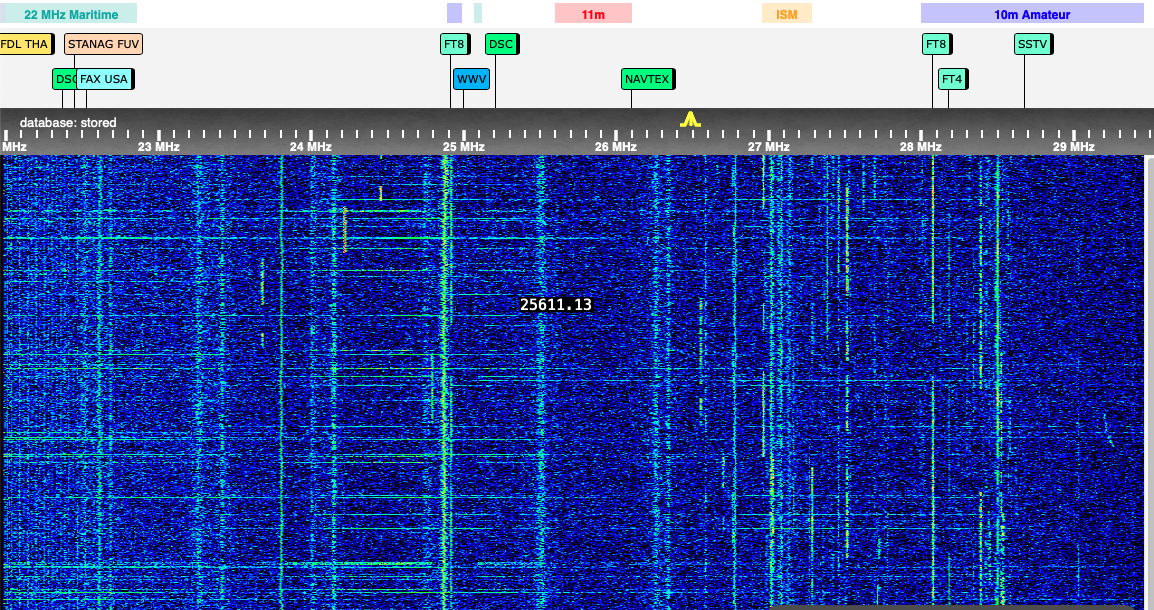
AWWWW YEAH! I zoomed in and the carrier noise from before is gone. The part that is wild is that the noise floor is 1-2 dB off from where the KiwiSDR would be with no antenna attached!
After a little bit of browsing around the bands, this is a night and day change – I am now successfully picking up signals I could not have imagined picking up before since I’m in the low noise garage. I love this!
Someday soon I’ll have to consolidate all these notes so they make more sense to future readers, but I am finally happy with my KiwiSDR setup.